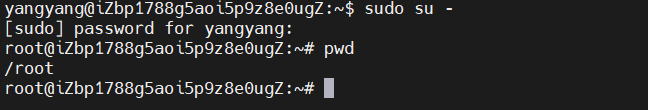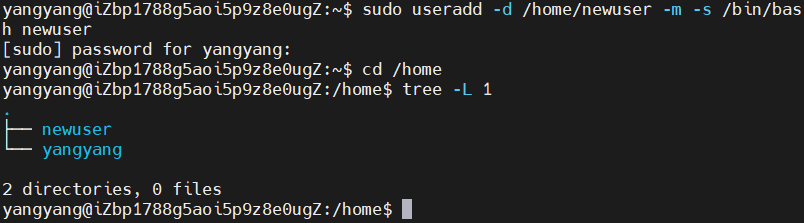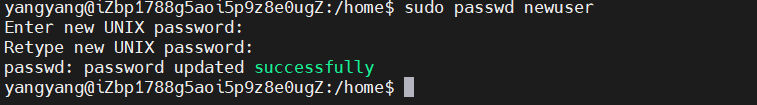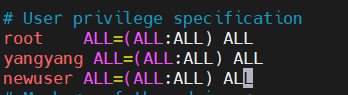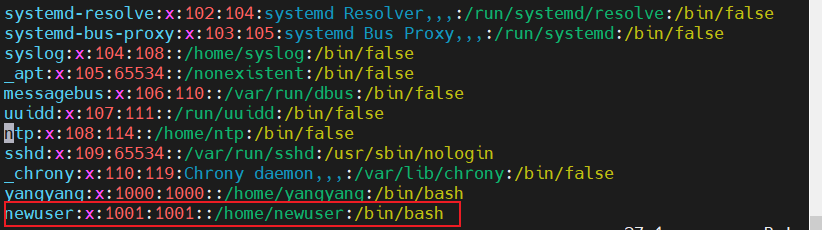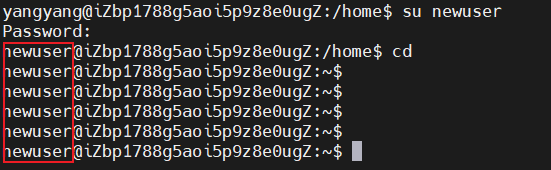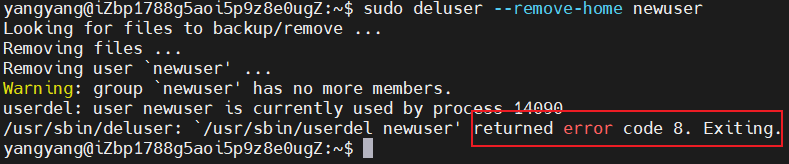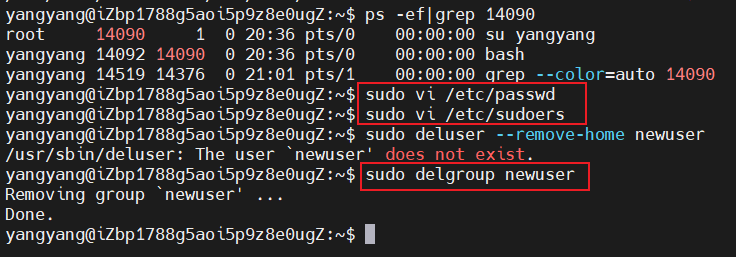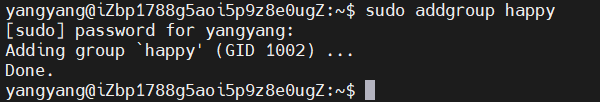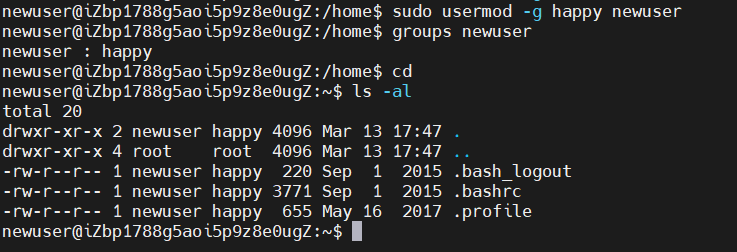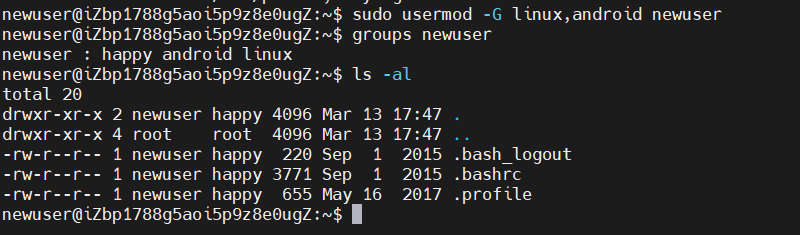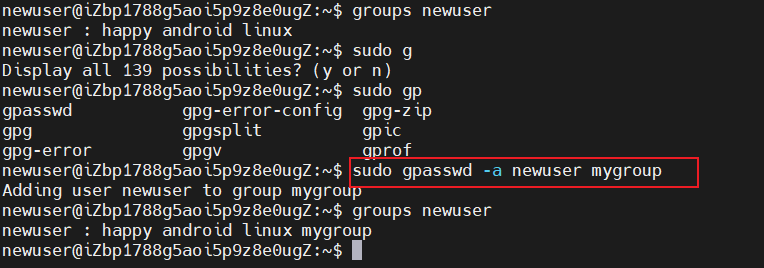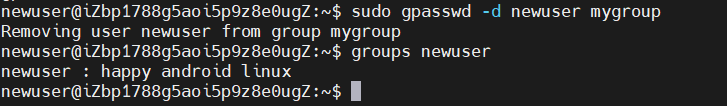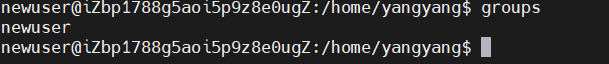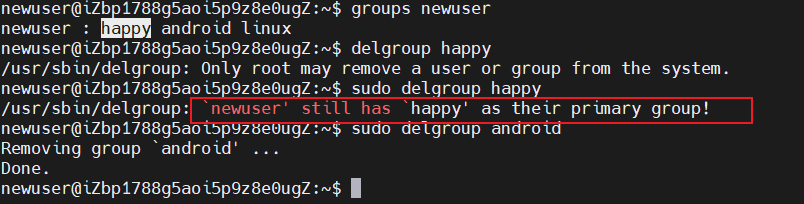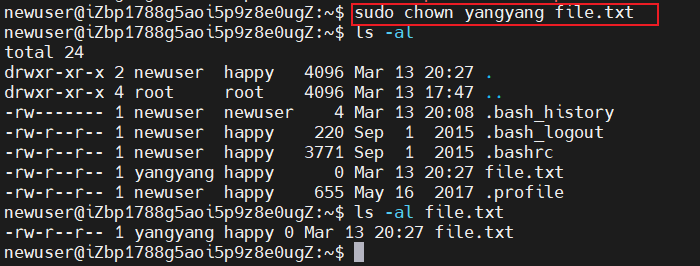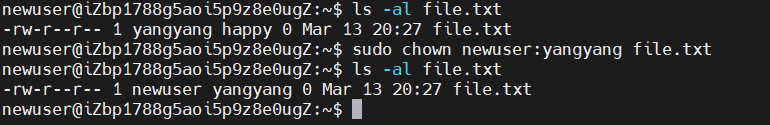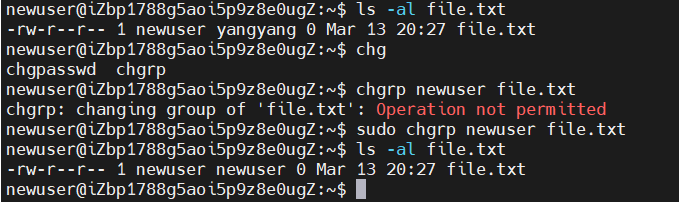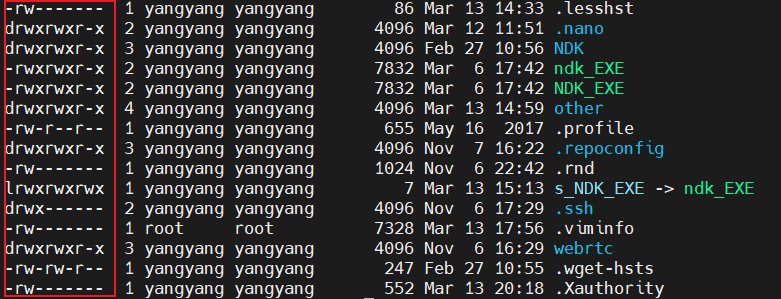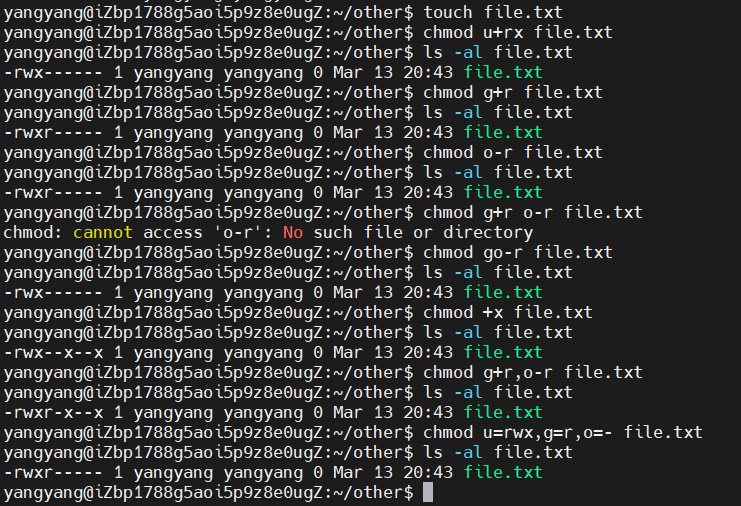linux2 权限和管理
500 Words|Read in about 3 Min|本文总阅读量次
Linux中万物皆可文件,但是文件的管理,用户的管理,文件的权限,用户的权限如果没有搞清楚的话,那么就不是一名合格的程序员了。
群组管理和文件权限
用户管理
默认状态下只有root,普通用户都在/home目录下,可以创建普通用户,然后就可以登录普通用户账号。
普通用户切回root用户方式
sudo
暂时成为 root
sudo su
一直成为 root
sudo su -/sudo -i
切换为 root,并且直接定位到 root 的目录
adduser
添加新用户,需要root权限
adduser -d -m产生一个主目录/home/newuser,并选择为登录用户
adduser -s /bin/bash 指定用户所使用的shell
1sudo useradd -d /home/newuser -m -s /bin/bash newuser
useradd –help
符号标识 说明 解释 -b base directory for the home directory of the new account 设置基本路径作为用户的登录目录 -c GECOS field of the new account 对用户的注释 -d home directory of the new account 设置用户的登录目录 -D print or change default useradd configuration 改变设置 -e expiration date of the new account 设置用户的有效期 -f password inactivity period of the new account 用户过期后,让密码无效 -g name or ID of the primary group of the new account 使用户只属于某个组 -G list of supplementary groups of the new account 使用户加入某个组 -h display this help message and exit 帮助 -k use this alternative skeleton directory 指定其他的skel目录 -K override /etc/login.defs defaults 覆盖 /etc/login.defs 配置文件 -m create the user’s home directory 自动创建登录目录 -M do not create the user’s home directory 不自动创建登录目录 -l do not add the user to the lastlog and faillog databases 不把用户加入到lastlog文件中 -r create a system account 建立系统账号 -o allow to create users with duplicate (non-unique) UID 允许用户拥有相同的UID -p encrypted password of the new account 为新用户使用加密密码 -s login shell of the new account 指定登录时候的shell -u user ID of the new account 为新用户指定一个UID -Z use a specific SEUSER for the SELinux user mapping 为 SELinux 用户映射使用特定的 SEUSER
passwd
1sudo passwd newuser
修改密码,会输入两次密码,需要管理员权限
赋予root权限
修改 /etc/sudoers 文件,找到下面一行,在root下面添加一行,可以使得yangyang账号可以sudo的时候获取root权限
1## Allow root to run any commands anywhere
2root ALL=(ALL) ALL
3yangyang ALL=(ALL) ALL
查看/etc/passwd的登录权限,属于1001的用户和同名的群组
具体解释:
1#登录的用户名:密码:用户id:群组id::主目录:指定用户所使用的shell
2newuser:x:1001:1001::/home/newuser:bin/bash
su username
1su newuser
切换用户
userdel
1userdel newuser
删除用户,需要root权限
sudo deluser –remove-home newuser
删除用户并且删除用户所在的目录
到这一步,仅仅删除了目录,newuser用户依然存在
这里继续查看14090进程,可以发现是shell没结束,需要手动删除/etc/passwd和/etc/sudoers里面关于newuser信息。最后还需要删除newuser群组,才算真正删除用户。
群组管理
addgroup
创建群组,需要root权限
usermod
修改用户账户,需要root权限
- -l:对用户重命名,但是 /home 目录中的用户家目录名不会改变,需要手动修改;
- -g:修改用户所在群组。此用户的家目录里的所有文件的所在群组会相应改变。
- -G:修改用户添加到多个群组中。
-g 或 -G 参数时,它会把用户从原先的群组里剔除,加入到新的群组。如果需要不想离开原先的群组,又想加入新的群组,可以增加-a参数
1usermod -aG good thomas
1sudo usermod -g happy newuser
1sudo usermod -aG linux,android newuser
gpasswd
群组中添加/删除用户,需要root权限
gpasswd -a user groups
将用户user加入到groups组
gpasswd -d user groups
将用户test从test2组中移出
groups
查询一个用户在哪些群组中,这里用户可以被添加到多个群组中
delgroup
删除群组,需要root权限,如果删除的是用户第一个添加的群组是无法删除,必须先移除用户
1delgroup happy
chown
改变文件的所有者,需要root权限
chown newuser file.txt
将文件的所有者移交给newuser
chown newuser:newgroup file.txt
同时修改文件所有者和群组。将文件的所有者移交给newuser,将文件所有者归到newgroup中
chgrp
改变文件的群组,需要root权限
chgrp newgroup file.txt
访问权限
ls -l
1# 文件/文件夹访问权限
2newuser@iZbp1788g5aoi5p9z8e0ugZ:~$ ls -al file.txt
3-rw-r--r-- 1 newuser newuser 0 Mar 13 20:27 file.txt
具体含义说明:
-
d:英语 directory 的缩写,表示“目录”。就是说这是一个目录
-
l:英语 link 的缩写,表示“链接”。就是说这是一个链接
-
r:英语 read 的缩写,表示“读”。就是说可以读这个文件
-
w:英语 write 的缩写,表示“写”。就是说可以写这个文件,也就是可以修改
-
x:英语 execute 的缩写,表示“执行,运行”。就是说可以运行这个文件
-
第一组 rwx 表示文件的所有者对于此文件的访问权限
-
第二组 rwx 表示文件所属群组的其他用户对于此文件的访问权限
-
第三组 rwx 表示除前两组之外的其他用户对于此文件的访问权限
chmod
权限说明表
| 权限 | 数字 |
|---|---|
| r | 4 |
| w | 2 |
| x | 1 |
权限所有计算表
| 权限 | 数字 | 计算 |
|---|---|---|
| rwx | 7 | 4+2+1 |
| rw- | 6 | 4+2+0 |
| r-x | 5 | 4+0+1 |
| r– | 4 | 4+0+0 |
| -wx | 3 | 0+2+1 |
| -w- | 2 | 0+2+0 |
| –x | 1 | 0+0+1 |
| — | 0 | 0+0+0 |
字母分配权限
字母符号含义
u:user 的缩写,是英语“用户”的意思。表示所有者
g:group 的缩写,是英语“群组”的意思。表示群组用户
o:other 的缩写,是英语“其他”的意思。表示其他用户
a:all 的缩写,是英语“所有”的意思。表示所有用户
+:加号,表示添加权限
-:减号,表示去除权限
=:等号,表示分配权限
1#文件 file.txt 的所有者增加读和运行的权限。
2chmod u+rx file.txt
3
4#文件 file.txt 的群组其他用户增加读的权限。
5chmod g+r file.txt
6
7#文件 file.txt 的其他用户移除读的权限。
8chmod o-r file.txt
9
10#文件 file.txt 的群组其他用户增加读的权限,其他用户移除读的权限。
11chmod g+r,o-r file.txt
12
13#文件 file.txt 的群组其他用户和其他用户均移除读的权限。
14chmod go-r file.txt
15
16#文件 file.txt 的所有用户增加运行的权限。
17chmod +x file.txt
18
19#文件 file.txt 的所有者分配读,写和执行的权限;
20#群组其他用户分配读的权限,不能写或执行;
21#其他用户没有任何权限。
22chmod u=rwx,g=r,o=- file.txt
猜你喜欢
参考
[1] 伏特加的滋味, linux下创建用户和添加用户权限,2017.